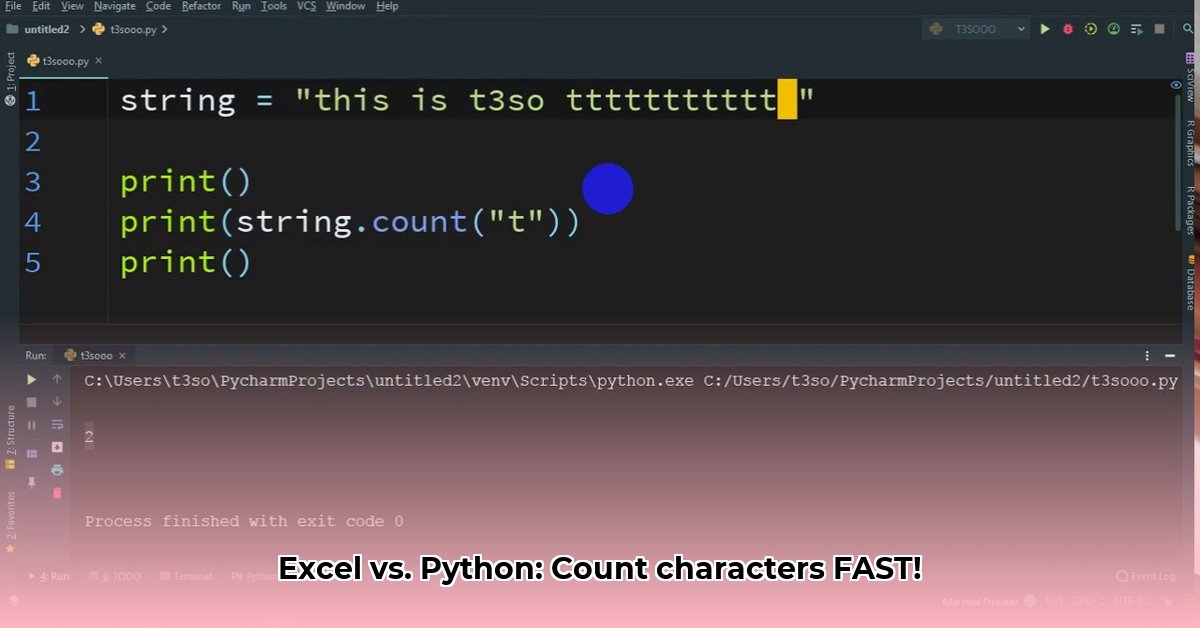
Counting Characters: Excel vs. Python
Need to count the occurrences of specific characters within text strings? This guide compares two popular methods: Microsoft Excel and Python. We'll walk through each approach step-by-step, highlighting their strengths and weaknesses to help you choose the best method for your needs.
Counting Characters in Excel: A Step-by-Step Guide
Excel provides a straightforward approach for counting characters, ideal for small datasets and users comfortable with spreadsheet software. We leverage the LEN and SUBSTITUTE functions.
Step-by-Step Instructions:
Input your text: Enter your text string into an Excel cell (e.g., A1).
Apply the formula: In another cell, use the following formula, replacing
"a"with your target character:=LEN(A1)-LEN(SUBSTITUTE(A1,"a","")). This subtracts the length of the string after removing all instances of "a" from its original length.View results: The cell containing the formula displays the count of your target character.
Advantages of Excel's Approach:
- Ease of use: Requires no programming knowledge, leveraging familiar spreadsheet functions.
- Simplicity: Ideal for small datasets and quick character counts.
Disadvantages of Excel's Approach:
- Scalability issues: Performance degrades significantly with large datasets.
- Case sensitivity: The basic formula is case-sensitive; more complex formulas are needed for case-insensitive counts.
- Limited flexibility: Handling multiple characters simultaneously requires more complex formulas.
Counting Characters with Python: A Powerful Alternative
Python, a versatile programming language, offers a more efficient and flexible solution, especially for large datasets. Its built-in count() method simplifies the process.
Step-by-Step Instructions:
Set up Python: Ensure Python is installed on your system.
Create a script: Create a Python file (e.g.,
char_counter.py) and add the following code:
my_text = "This is a test string. Another sentence."
target_character = 't'
count = my_text.lower().count(target_character.lower())
print(f"The character '{target_character}' appears {count} times.")
- Run the script: Execute the script from your terminal using
python char_counter.py.
Advantages of Python's Approach:
- Efficiency: Handles large datasets with speed and efficiency.
- Case-insensitive: Easily modified to perform case-insensitive counts (as shown above).
- Flexibility: Adaptable to count multiple characters or perform more complex analyses.
- Automation: Integrable into larger workflows for automated character counting.
Disadvantages of Python's Approach:
- Programming knowledge: Requires basic Python programming skills.
- Learning curve: Requires an initial investment of time to learn Python fundamentals.
Comparing Excel and Python: A Detailed Analysis
The following table summarizes the key differences between Excel and Python for character counting:
| Feature | Excel | Python |
|---|---|---|
| Ease of Use | High | Moderate (requires programming knowledge) |
| Speed/Efficiency | Low for large datasets | High for large datasets |
| Case Sensitivity | Sensitive (requires workarounds) | Easily configurable (case-sensitive or not) |
| Flexibility | Limited | High |
| Best Use Cases | Small datasets, quick counts | Large datasets, complex analyses, automation |
Choosing the Right Tool: Excel or Python?
The optimal choice depends entirely on your specific needs. For small datasets and users comfortable with Excel, its simplicity makes it a viable option. However, Python's efficiency and flexibility are crucial when dealing with large datasets, complex analyses, or automated workflows. Consider the size of your data, your programming skills, and the complexity of your task to make an informed decision. Remember that even for larger datasets, efficient Python code can still handle the task in a matter of seconds versus minutes or hours in Excel.
Large Dataset Efficiency: Python's Scalability
While Excel handles small datasets efficiently, its limitations become apparent when dealing with large amounts of data. Python's scalability and efficiency, particularly when combined with libraries like Pandas, are crucial for handling such datasets. A key optimization technique is chunking, where large files are processed in smaller, manageable segments. This prevents memory overload and drastically improves processing times.
Key Considerations for Large Datasets:
- Chunking: This method breaks down huge datasets into smaller, processable chunks, preventing memory issues. Pandas'
read_csvfunction allows specifying achunksizeparameter for this purpose. - Optimized data structures: Using efficient data structures like Pandas DataFrames enhances performance, making Python an excellent choice for large-scale data processing.
Conclusion: Maximize Efficiency with the Right Tool
The choice between Excel and Python is straightforward: use Excel for small, simple tasks and Python for larger datasets and complex analyses. Understanding the strengths and weaknesses of each approach allows you to select the most efficient tool for the job, maximizing your productivity and accuracy.